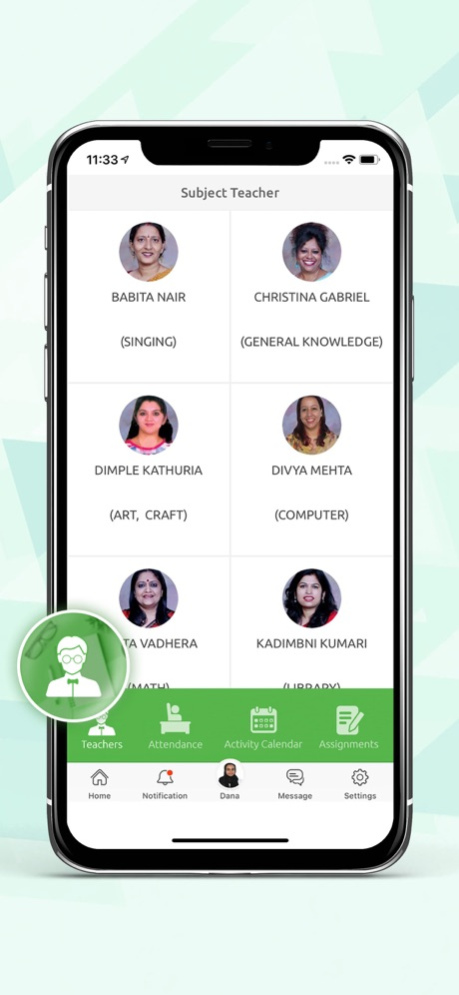e-Care Pro 2.4
Continue to app
Free Version
Publisher Description
Franciscan e-Care Mobile App/Portal is a smart tool, a complete and comprehensive package which brings all e-Care facilities at one place at fingertips for all users (school management, teachers, parents and students). Responding to the growing use of mobile technology in the modern world and the increased adoption of smart phones, e-Care has extended its multi-platform capabilities to include support for tablets and smart phones.
e-Care now enables users to carry their school world in their pockets with this mobile application.
Helps in streamlining the day to day task of school management, teachers, parents & students as an integrated platform.
Customized according to the user’s requirement & as per modules used by the school.
In depth integration with ERP, Website & Security modules.
It also helps the school administration to keep a close watch on the staff member’s work function & brings transparency in the system.
Apr 26, 2024
Version 2.4
Enhanced Performance and Bug fixes
About e-Care Pro
e-Care Pro is a free app for iOS published in the Kids list of apps, part of Education.
The company that develops e-Care Pro is Franciscan Solution Pvt Ltd.. The latest version released by its developer is 2.4.
To install e-Care Pro on your iOS device, just click the green Continue To App button above to start the installation process. The app is listed on our website since 2024-04-26 and was downloaded 9 times. We have already checked if the download link is safe, however for your own protection we recommend that you scan the downloaded app with your antivirus. Your antivirus may detect the e-Care Pro as malware if the download link is broken.
How to install e-Care Pro on your iOS device:
- Click on the Continue To App button on our website. This will redirect you to the App Store.
- Once the e-Care Pro is shown in the iTunes listing of your iOS device, you can start its download and installation. Tap on the GET button to the right of the app to start downloading it.
- If you are not logged-in the iOS appstore app, you'll be prompted for your your Apple ID and/or password.
- After e-Care Pro is downloaded, you'll see an INSTALL button to the right. Tap on it to start the actual installation of the iOS app.
- Once installation is finished you can tap on the OPEN button to start it. Its icon will also be added to your device home screen.